If you’ve ever upgraded your PC or laptop, there’s a very good chance that the process involved inserting some more RAM. Boosting hardware performance with extra or faster memory is always a smart option.
But when you upgrade, there might be something left over: old RAM.
So, what can you do with your old RAM modules? Can they be reused? Or recycled? Should they be thrown in the bin? Here are seven ways you can find a new purpose for old PC memory.
Recycle Your Old RAM Chips
Upgrading your computer’s RAM is a great way to improve performance, typically with a choice of faster RAM or more RAM.
It’s unusual to gain such boosts without having something left over. Often, you’ll find that one or more RAM modules had to be removed for the new ones to be installed. Memory modules are usually fitted in pairs, both with the same size memory, speed, and from the same manufacturer.
After all, your system can only be as fast as your slowest RAM module. This physical necessity means that there can be quite a bit of RAM wastage.
- Use Old Ram to Upgrade Old Computers

In most cases, RAM that is removed from a PC or laptop can be reused in an old machine. If you take the time to check compatibility with the target device, this should be straightforward. You’ll need to take the same anti-static precautions when replacing RAM.
But what sort of RAM are you using? And how can you find out if the target machine will accept the modules?
There are various types of RAM—DDRAM and SDRAM (including several types of DDR RAM)—each with different speeds. You’ve also got several form factors to deal with: SIMM, DIMM, SODIMM. Our quick and dirty guide to RAM explains in further detail.
Several tools are available online to help you out. You can use the Crucial Advisor Tool to select the target computer’s motherboard and CPU combination. The tool will then advise on the correct RAM modules to install.
You could also use the Crucial System Scanner, an automated version of the above. It’s best to run this on both computers and look for an overlap in RAM module compatibility.
If you have friends or relatives with an old PC or laptop that desperately needs replacing, expanding the RAM is a great way to give it a quick speed boost. You should consider a lightweight Linux operating system too.
- Donate to a Local School or Makerspace

It isn’t just technology-phobic relatives who might need the benefits of your old RAM modules, however. Budget cutbacks mean that local institutions (e.g. schools, churches, community centers) need any hardware they can get their hands on.
Naturally, there are processes to follow when donating hardware. In the case of RAM modules, this should be straightforward as they are volatile. This means that any data stored on them is lost when power is removed, unlike hard disk drives. (Disk drives need a thorough clean and deletion before being sold or donated.)
Hobby spaces (aka “makerspaces”) are also great targets for RAM. There are many ways to reuse RAM modules, from teaching PC building basics, to repurposing the modules completely.
- Connect Old RAM to an Arduino
True to the DIY or makerspace ethos, why not connect RAM modules to an Arduino hobbyist board for extra storage?
Using solder, wires, a breadboard, and code, 1980s RAM modules have been successfully adapted to provide storage for an Arduino.
Admittedly, the 16MB modules in the clip can only offer 256KB to the attached Arduino UNO, due to hardware limitations. As such, this is not a great long-term project, but is an area where exciting developments could be made.
It might require some specialist knowledge, but if you can team up with others, it’s a project that’s worth following. Our Arduino beginner’s guide should help you get started.
- Build a RAM Disk

Another way to repurpose one or more RAM modules is to build a RAM disk. This is essentially a device that you can plug old RAM modules into. Several have been produced over the years with varying degrees of success.
Such an example is the Gigabyte i-RAM (and its alternatives) a solid-state storage device. All you need to do is insert compatible memory modules into the device, and power it up. As RAM modules are volatile, such devices feature a battery to safely store data while the PC is switched off.
Most such RAM disk devices resemble the PCI card above. If you can get hold of one, it’s worth trying out, but may be expensive as they’re no longer produced. The technology hit a dead end with the development of SSDs, so physical RAM disks remain something of a curio, but a great destination for old RAM modules!
- Make Your Own Computer Chip Keychains
This is a lot simpler than it might sound. All you need are some keyrings (you can buy these in bulk from eBay) and a handheld rotary tool. You’ll also need a protective dust mask and safety goggles.
Desktop RAM modules are too long to be used as a keychain, so you will probably need to cut them through the middle. Old laptop RAM should be fine as is.
Where you make the cut depends on two things: how many keychains you want to get from each RAM module, and where the holes are.
Almost without fail, RAM modules ship with tiny holes in them, perfectly sized for slipping keyrings through. This means you don’t have to worry about any drilling—just cutting, smoothing the edges, and attaching to your keys.
There’s a whole market on sites like Etsy for these, so look at what’s available and see how you can improve on them.
If you’ve got some spare motherboard available, meanwhile, you might consider making some place mats or notebook covers.
Whatever you do, however, make sure you wear a mask and goggles! The dust that results in cutting through RAM modules is dangerous if inhaled, and shards can cause blindness.
- Freecycle Old RAM Modules
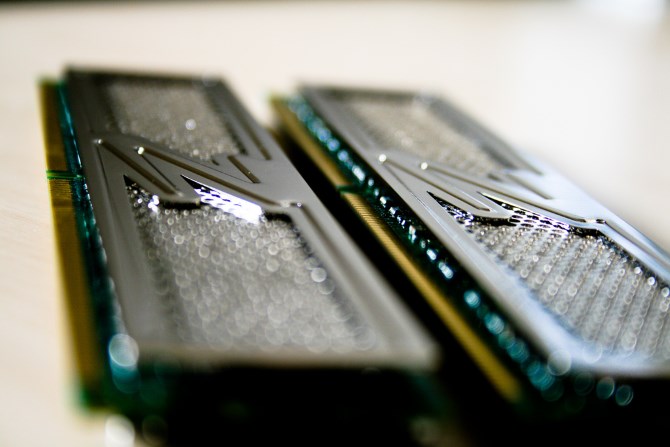
I
Another simpler option would be to simply give the modules away. Perhaps you could use Facebook or Freecycle [https://freecycle.org/] to tell the world you have some RAM? Just be sure to let them know the type, and what devices it would make a suitable expansion for.
Alternatively, you could simply drop the modules off at a local thrift store or church shop. If they can’t make use of the modules themselves, they could sell them for a few dollars.
Having difficulty finding interest? A quick eBay listing with a minimum price point (perhaps with free postage) is likely to pique someone’s interest.
- Don’t Recycle RAM Without Paying
Of all the suggestions here, this is the most important: recycling safely is paramount. You don’t want hardware to end up in a landfill, where chemicals can leak over time and cause environmental issues.
This means, if you’re opting to simply dispose of the RAM modules, that you do so via a reputable organization. A quick online search will reveal local companies that you can pay a small fee to for safe disposal.
Don’t be fooled by “free” recycling services. These essentially strip down old hardware for any serviceable/reusable parts, then dump what’s left in a landfill. Free recyclers may take your old RAM modules away and use them, but there’s no guarantee.
You Recycled Your RAM: Now What?
With seven different ways to recycle your old RAM modules, you have no excuse not to ensure their safe reuse.
Here are the seven ways you can recycle or reuse your RAM:
Upgrade an old PC
Donate to a local school or makerspace
Boost your Arduino’s storage
Build a RAM disk
DIY computer chip keychains
Freecycle old RAM
Recycle with an approved disposer
Of course, you may know of some other uses for old RAM modules.